.png&w=3840&q=75)
Many of you may already know that 2025 is the year chosen by SAP as deadline for its customers to move all to the latest – state of the art – ERP solution available on earth: SAP S/4HANA.
For IT people, this SAP ambitious vision translates into the new challenge of being ready to plan the transition in the most effective way, after careful evaluation of all the preparatory activities and the potential impacts on business continuity.
In this mini-series of two blogs, I will describe the tools that SAP provides as accelerators for the planning phase of a conversion project of an SAP ERP ECC 6.0 system into a brand, new SAP S/4HANA system.
In particular – in episode one – I will describe how to leverage the SAP S/4HANA Readiness Check tool to get a comprehensive overview of the AS-IS situation of Your ERP ECC 6.0 system, so that You can touch by hands the actual level of preparation, before the jump to S4.
In the next blog, I will introduce the SAP tools for analysing custom ABAP code, with the goal to identify the necessary adaptations, both from the perspective of its proper functionality on a HANA in-memory database, and from the point of view of the mandatory adjustments required by new SAP S/4HANA data model.
I’ve organised this article in an introduction to the tool and in 4 parts, from installation to final report generation:

Let’s have a look to the details now.

SAP Readiness Check is a Fiori-based Web Application which SAP puts at its customers’ disposal – free of charge – for planning and supporting the system conversion to S/4HANA.
It’s also possible to play with a demo while appreciating the look of the tool at the following link:
Following information is reported:
- Active Business Functions on ECC 6.0 system and their compatibility grade in S/4HANA
- Add-Ons installed on the ECC 6.0 system and their compatibility with SAP S/4HANA
- A high-level analysis of the custom code (no details for the objects needing a change, but only the type of changes envisaged, and their severity related to low, medium or high estimated impact)
- The list of Simplification Items relevant for conversion
- Size estimate of SAP S/4HANA system
- An analysis of the main business processes that have open status (e.g. open accounting entries, open sales documents …)
- A list of the Fiori Apps available in SAP S/4HANA recommended for replacing transactions currently in use on the ECC 6.0 system
The main value of this tool is linked to the fact that it provides the subset of relevant Simplification Items: only the ones concerning the system under inspection, thus limiting significantly the required effort for the complete review.
To date, SAP S/4HANA 1709 FP01 provides a list of more than 500 Simplification Items, while it is rare for an SAP ERP ECC 6.0 system to be impacted by more than 60 / 80 Simplification Items

Basically, there are two ways to run the Readiness Check over an ECC 6.0 system:
- Indirect: from a SAP Solution Manager (with version 7.1 SPS 12 or higher, or with version 7.2 SPS 3 or higher) connected to the ECC system
- Direct, with launch happening in the ECC 6.0 system under control. The following OSS notes introduce the two scenarios:
- 2290622 – SAP Readiness Check for SAP S/4HANA
- 2310438 – SAP Readiness Check for SAP S/4HANA – Managed System
The main advantage of using the Solution Manager is that – automatically, once the analysis reports are completed – the results are transferred to the SAP ONE Support Launchpad portal and the user receives a notification email with the link to access the analysis cockpit.
The scenario with direct execution requires, instead, some further steps.
In this blog we will introduce the scenario without Solution Manager, because it highlights the activities that the Readiness Check performs on the analysed system more in detail.
First, it is necessary to check the Support Package level of the analysed system, since the Readiness Check provides for the installation of some notes on the ECC system that require a minimum level of Support Package.
Note 2185390 – Custom Code Analyzer requires the following levels of Support Package:
- SAP_BASIS 7.50 or higher
- SAP_BASIS 7.40 support package 2 or higher
- SAP_BASIS 7.31 support package 2 or higher
- SAP_BASIS 7.02 support package 11 or higher
- SAP_BASIS 7.01 support package 4 or higher
- SAP_BASIS 7.00 support package 12 or higher
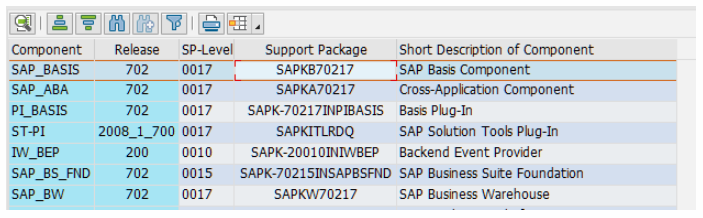
In case the SAP_BASIS component is not on the requested Support Package level, the best option would probably be to utilize a fresh new copy of production system, in which to install the minimum SP level needed for running the analysis.
This in order to avoid Support Packages update directly in Prod System.
After checking the compatibility of the ECC system to perform the Readiness Check, the following OSS notes must be installed:
- 2462288 – Suite on HANA memory Sizing report – Advanced correction 8
- 2399707 – SAP Readiness Check – Simplification Item Check
- 2443236 – SAP Readiness Check for SAP S/4HANA Business Process Improvement Content
- 2185390 – Custom Code Analyzer
- 2310438 – SAP Readiness Check for SAP S/4HANA – Managed System
If you are performing the Readiness Check on a Production System Copy, you must also install the following additional note (both on the copied system and on the production system):
This note contains a report (TMW_RC_MANAGE_ST03N_DATA) that allows you to download the logs of transaction ST03N from the production system and to import them into the system copy, to perform the Readiness Check using the latest logs of the production system (e.g. the used transactions).

Once all the above mentioned notes have been installed, the following report must be run in Dev environment:
- SAPRSEUB – Generate Where-Used List (For All Programs)
It should be launched as a background job, as it might take a long time to complete, and – if you’re on an SAP system with DB MSSQL – I also recommend to check the following note before starting the report:
At the end of SAPRSEUB program, you can run the following report (always in Dev System):
- SYCM_DOWNLOAD_REPOSITORY_INFO
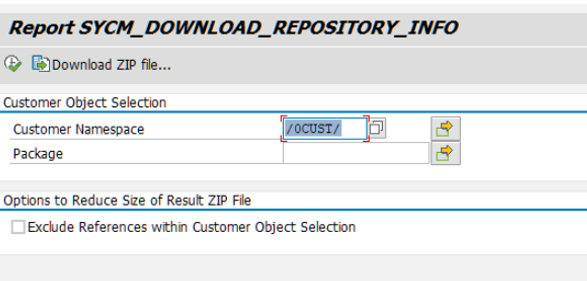
Input here customer namespace = /0CUST/ to include all the custom objects Z* and Y*. Then schedule the report as a background job.
As soon as it completed, you can download the final results in zip file extension, via the “Download ZIP file …” button:
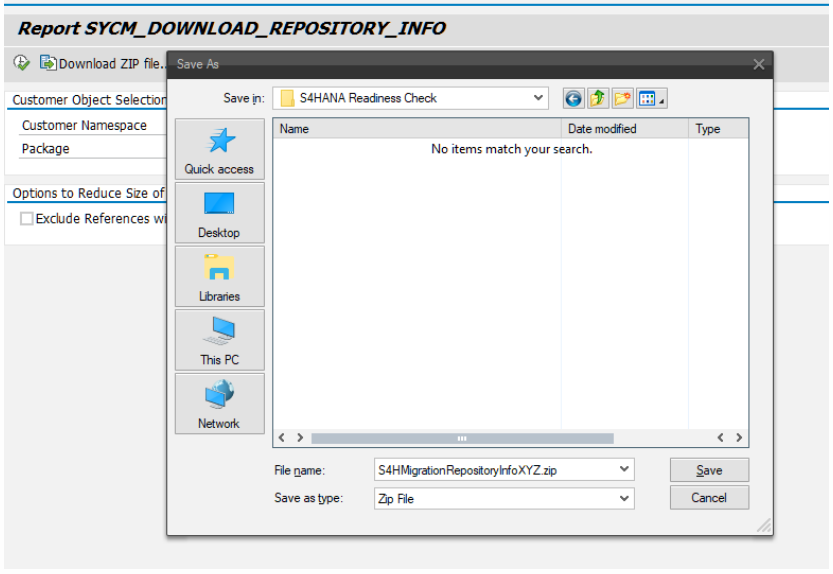

If you are using a Production System Copy you will need to run the report:
- TMW_RC_MANAGE_ST03N_DATA
first in the production machine, downloading the ST03N data, and soon after in the production copy system, by uploading the previously downloaded data.
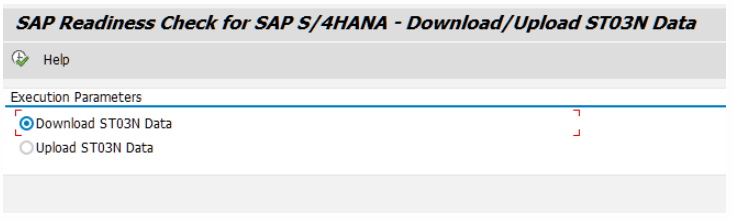
Once we are sure that the ST03N data contains the logs of the production system of – at least – the last 4 weeks, it’ll be necessary to execute this further report:
- TMW_RC_DOWNLOAD_ANALYSIS_DATA
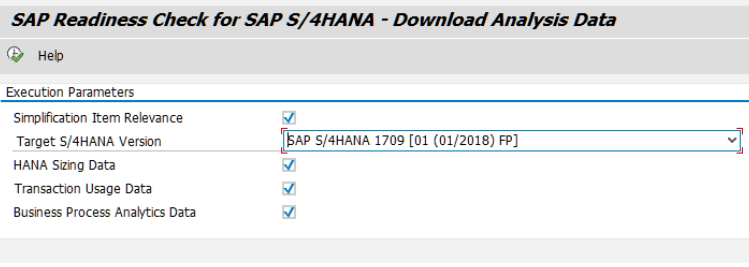
It is possible to limit the extraction to only some set of KPIs, but it’s recommended to extract all the available info.
The report will firstly trigger the execution of these additional programs as scheduled jobs:
- /SDF/HDB_SIZING : HANA DB size estimation
- TMW_RC_COLLECT_BPA : Business Process Analysis Once completed, you will be able to extract the results as in a zip file:
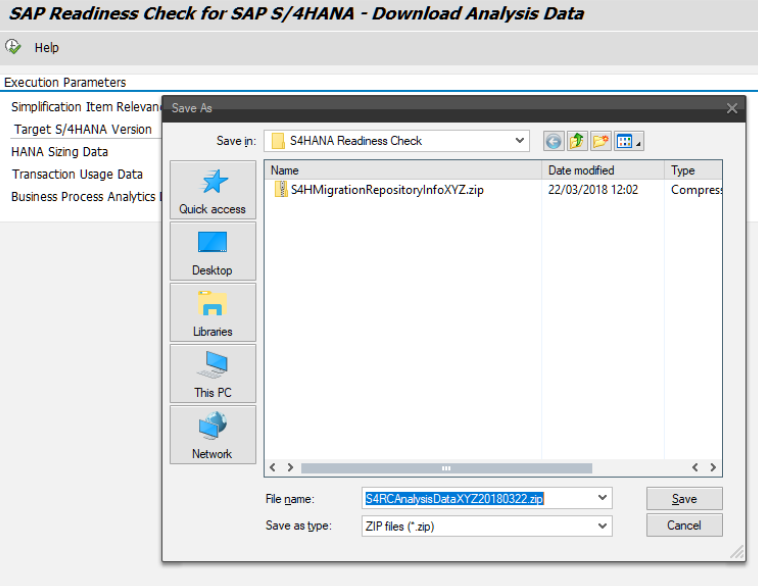

With the .zip files downloaded in the previous steps, the only activity left is to connect to the following link, in order to create a new Readiness Check Report Analysis (ensure you have a valid SAP S*user to access the link):
https://launchpad.support.sap.com/#readiness
By clicking the “Import Analysis” button
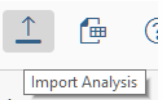
It will be possible to create a new analysis based on our zip files content:
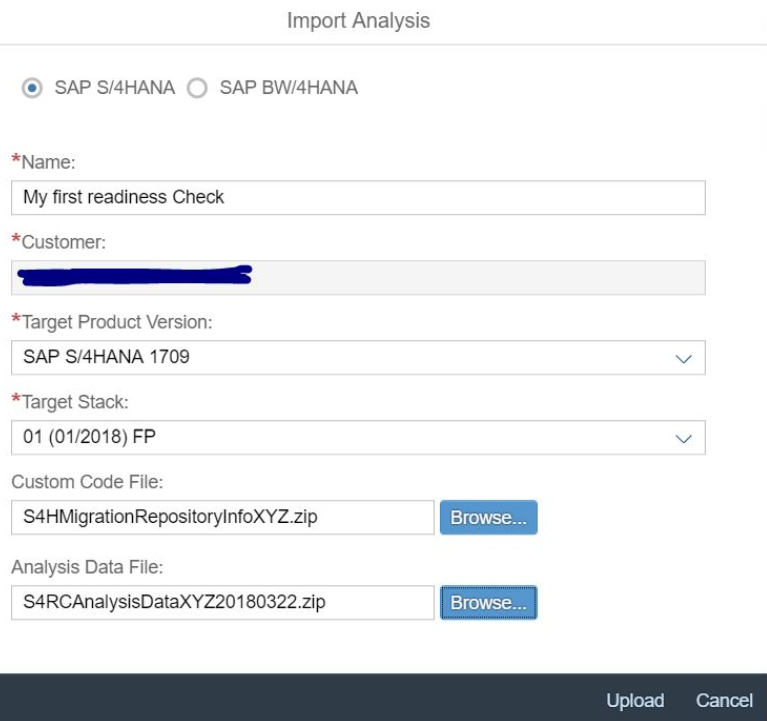
By selecting the analysis, you will finally be able to access the results of the SAP S/4HANA Readiness Check, and browse the SAP Fiori tiles content:
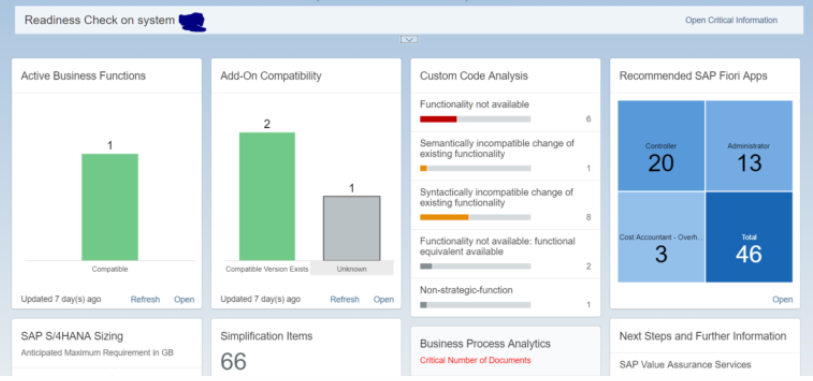
Conclusions
If you have come so-far in your reading, you might have noticed how the path was rather tortuous, given the considerable amount of OSS notes to be verified and / or applied and the consistent number of reports to run.
Nevertheless, it should be recognised to SAP the merit of collecting the most important KPIs in a single, centralized modern application.
SAP S / 4HANA Readiness Check report to effectively evaluate the degree of “maturity” of the ECC system, before starting the conversion to S / 4HANA.
Naturally, it is possible to fill in all the gaps highlighted by the report (e.g. custom code adaptation, installation of Support Packages, etc…) and to iterate the Readiness Check several times, until you’ll get the “green light” to ignite the transition.
My warm recommendation to all SAP customers is to perform the analysis autonomously by following the procedures and OSS notes content.
Alternatively, you can rely on the support of SAP professionals, and possibly without waiting until 2025!
We – in Inquaero – execute and run the SAP S/4HANA Readiness Check on behalf of SAP customers. For any further information please do not hesitate to write us at info@inquaero.com

.png&w=3840&q=75)
.png&w=3840&q=75)
.png&w=3840&q=75)